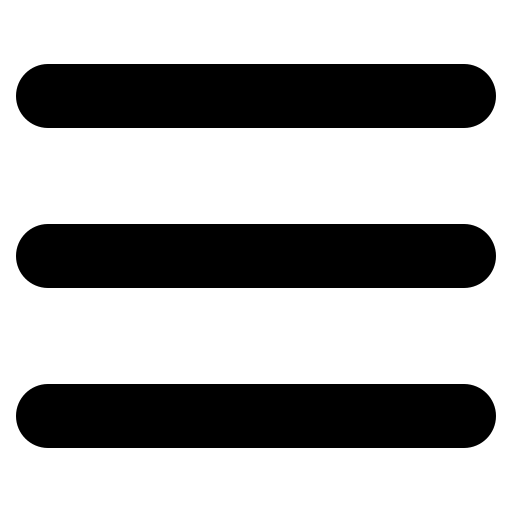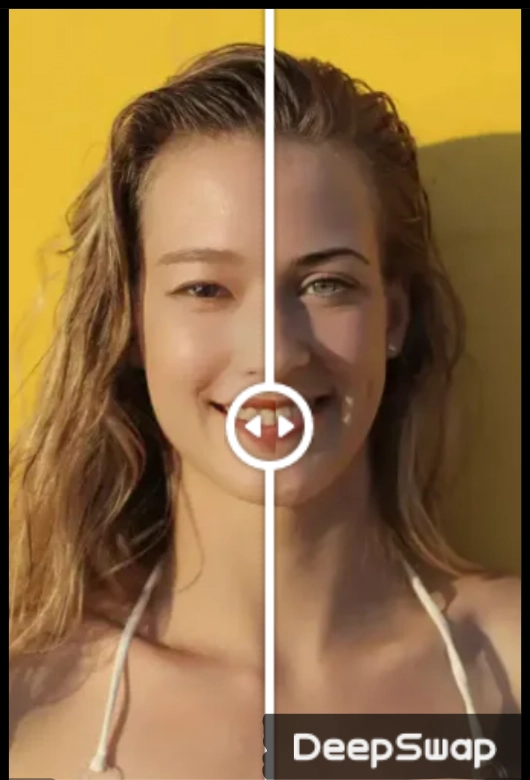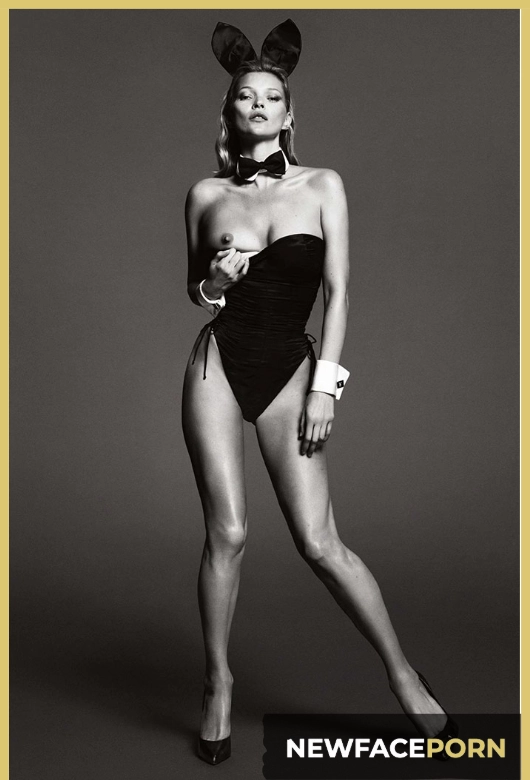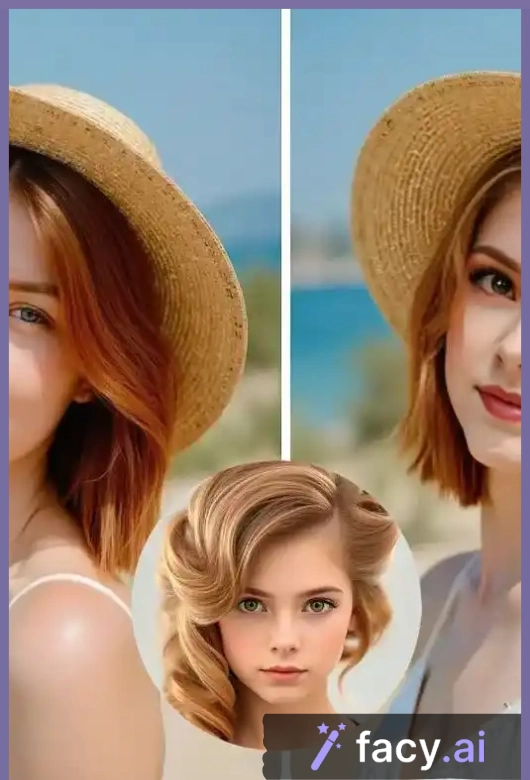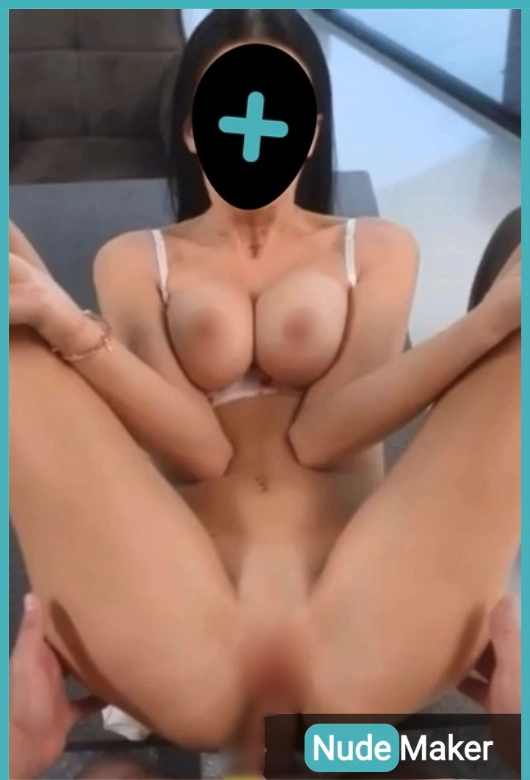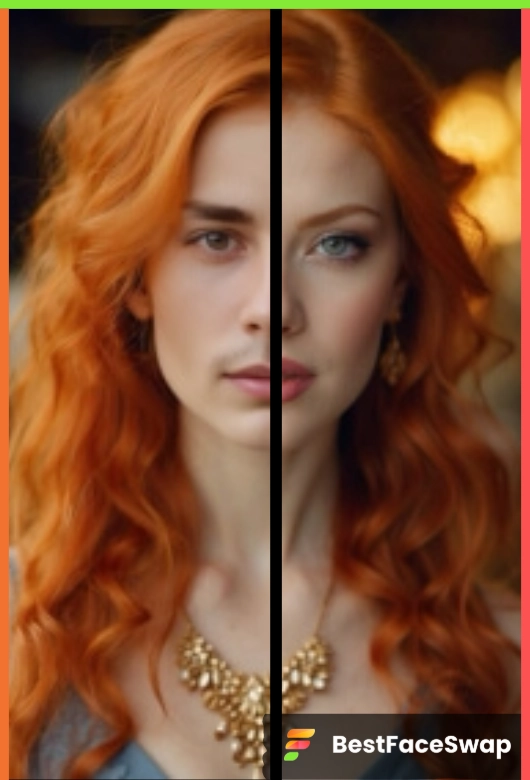FaceSwapLab lets you perform face swaps on videos, photos and GIFs. The transitions are flawless, and there is over 90% similarity. Combined with the intuitive interface, creating deepfake content with AI has never been this easy.
What Makes faceswaplab.com Special?
You can process multiple videos and photos simultaneously with this website. It saves a lot of processing time and is a feature that I wish more AI sites would introduce. This applies to both photos and videos. You can upload one face photo to transpose onto all your selected media in the target face section. These tools make swapping out multiple images very simple, and if you want to have the same character in every picture, you’ll be hard-pressed to find a site that does it better.
I’ve used a couple of websites that only allow for a single file type. FaceSwapLab allows different formats such as JPEG, PNG, MP4 and WebM. I know I normally review adult content, but I see this site as more of a professional set of tools. All of the reviews were by professionals, such as digital artists and photographers, although there is nothing that is stopping you from combining this AI-based tool with nude photos.
You can store multiple faces in your account, which you can then apply to all the other media you have saved on your account. This site is extremely optimized and designed for batch processing, so you can get results within 15 seconds. You can then download this content onto your device.
The output is in 1080p quality. Other sites make you upgrade your plan or edit the content to achieve this quality. So, having professional-grade quality as the default is a welcome change. You can process up to 20 videos at once or 100 photos simultaneously.